Install Cloudflare with your WordPress website : a tutorial for beginners
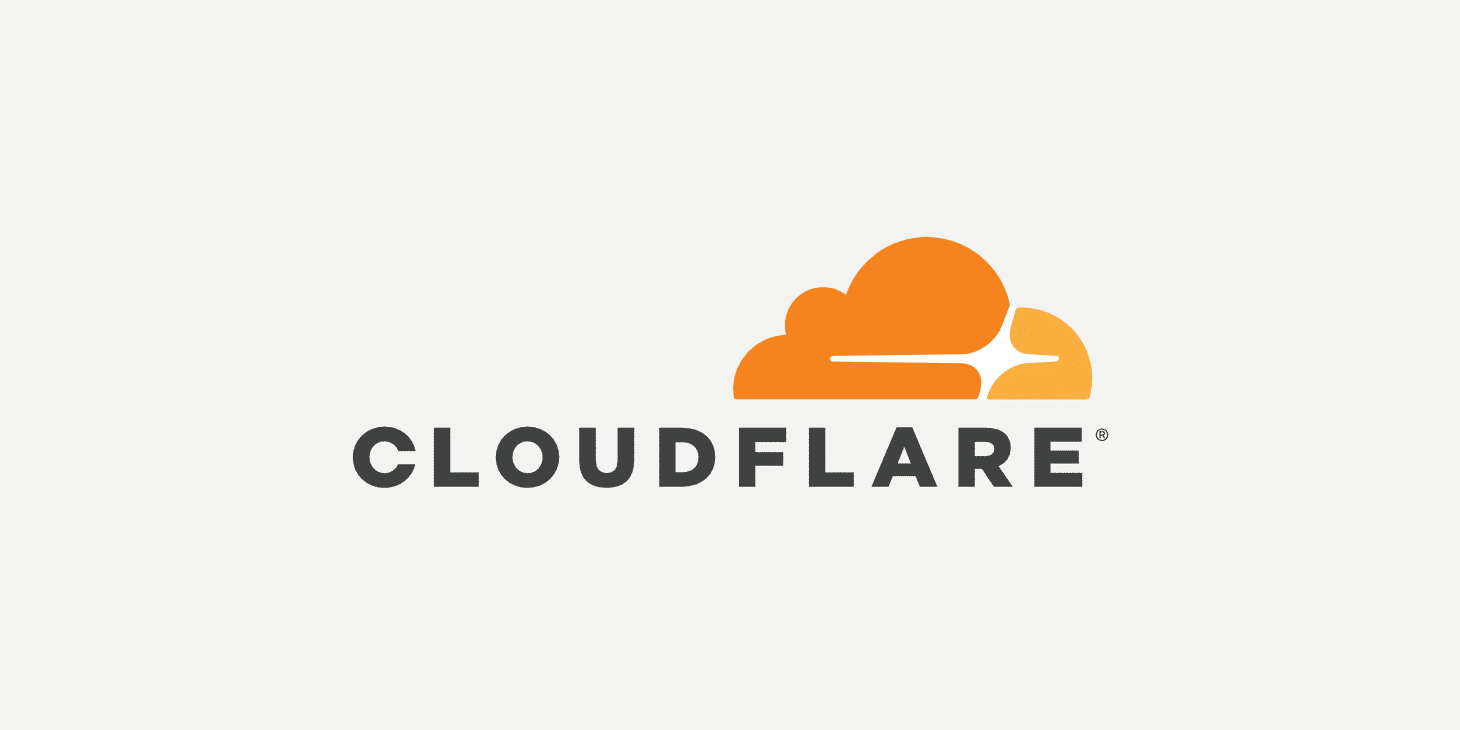
Introduction
One of the best things about WordPress is how many plugins there are. If you want to install a Cloudflare WordPress plugin, it's easy and quick. You just need to follow a few steps:
What is Cloudflare?
Cloudflare is offering a new plugin for your WordPress site that can optimize and protect it. These settings can be easily adjusted to fit exactly what you need. To see how many people are using this plugin, take a look at their webpage. You can install this plugin if you have version 3.4 of WordPress or higher. You'll also need to create a Cloudflare account to get started.
URL: https://wordpress.org/plugins/cloudflare/
Cloudflare is your one-stop-shop for all things WordPress. The free plugin can boost your site security and improve your performance. You'll also find a ton of other helpful features, like reducing page load time and fighting mobile data theft!
Improve Page Load Time
The 1st 3 seconds it takes your page to load have the highest impact on your site's conversion rates, according to a recent study by Portent. As per a survey, almost 80% customers say that page speed affects their decision to purchase from a website. The reality is that just a few seconds can have a tremendous impact on conversions.
Google has started ranking pages lower if they have high page load time. If your site doesn't load quickly, your bounce rate will reflect that. You can use the Cloudflare plugin on your WordPress site to improve your page load speed to levels Google is looking for and get a higher SEO ranking position.
Improves Search Engine Optimization
You need a good SEO strategy to rank high on Google or other search engines, but you don't want to waste precious time on it yourself. With tools like Cloudflare's plugin, you can spend your time developing your site and visitors will find you! Check out Cloudflare's handy guide "SEO improvements with Cloudflare".
Safeguards Attacks from DDoS Attacks
A DDoS attack can make your website unavailable to visitors, which leads to lost revenue and business credibility. With the help of Cloudflare, WordFence and iThemes Security WordPress plugins you can secure your website from all such attacks.
How Does CloudFlare Work?
A CDN is like a network of servers that work together to bring content closer to you wherever you are in the world. They improve speed and connectivity, so that your computer can receive content more quickly, securely and reliably. This means that as more people access data through a CDN, the closer it will be for everyone else as well.
These Internet Exchange Points provide a space for different providers to connect and create a more even distribution of data. Data can be stored in these centers, which can reduce cost and transit time for customers.
Cloudflare is a service that acts as a reverse proxy between the website visitor and the server, providing DDoS mitigation as well as DNS and CDN services. It's common for organizations to serve websites with Nginx, a popular web server, using Cloudflare.
Install & Activate Cloudflare WordPress Plugin
After following these steps, you can start installing your plugin and activate it. Let's get to it!
Login to your WordPress account and navigate to Plugins.
Click on Add New and search for Cloudflare.
Select the plugin and click on Install.
Once the installation is complete, click on Activate.
Enable Auto-update to update the Cloudflare plugin automatically.
Configure Cloudflare in WordPress
Congrats! You've successfully installed the Cloudflare plugin. Once you're on your WordPress admin page, look for the "Cloudflare" row and click "Settings" button on the row to configure it.
You'll be asked to sign in / sign up to your Cloudflare account.
To login, enter your email and API key. Once you have, click Save API Credentials. Check out this tutorial on how to get your Cloudflare API key if you need more help: https://www.cloudflare.com/a/api-key-found
Get Started Using the Cloudflare WordPress Today
Now that you understand the importance of a plugin like this, and how it can be installed, go ahead and install the Cloudflare plugin to reap the benefits.