How can I submit a sitemap to Google?
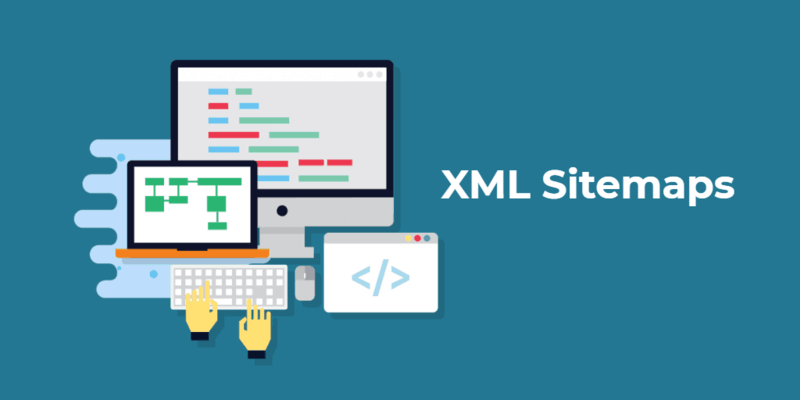
Sitemaps are XML files that provide a list of the pages on your site to help Google and other search engines find all content on your site. You can submit a sitemap to Google by uploading it in Webmaster Tools. Sitemap Generator tool can help you generate a sitemap for your website and then to submit it on Google.
Place the sitemap.xml file in the root directory of your website or alternatively create a robots.txt file and mention the path to the sitemap.xml file with the below code.
sitemap: https://www.domainname.com/sitemap.xml
Save the robots.txt file in the root directly of your website.
You can opt in to choose between the below mentioned methods to notify Google.
Ping Google manually: You can simply update the path to your sitemap.xml file in the below URL and open the URL in a browser tab.
https://www.google.com/webmasters/tools/ping?sitemap=https://www.domainname.com/sitemap.xml
If the submission goes correctly, Google will confirm in the notification message.
Google Search Console: The Google Search Console provides a convenient way to submit your site map to Google and receive updates on the status of your site maps. It’s one of the first steps in understanding how Google views your site. If you are not yet using the Google Search Console, you can unlock your website and start using it with the Google Search Console.
Google crawls your website on a regular basis and automatically sync any changes. It is recommended to use Google's Search Console as it is easy to use and allows Google notifying you of any errors.
More information on sitemap submissions